
Access Google Play in China, download playstore apps in China
Google Play China: Making US Google play into Chinese Google Play
This guide will instruct you on how to access Google play store in China, or any locale in the world!
It works for all phone types.
It works for all models and carriers.
It will show and make available all the apps and content as available in Google Play Store, US.
Requirements
Phone, USB cable, Internet connection, VPN access (I use HMA), Supporting files.
** Your phone MUST be rooted and running ClockWorkMod OR be able to INSTALL FROM ZIP**. You’ll need to access configurations and allow programs superuser privileges in the /system folder.
[sociallocker id=”5377″]
[/sociallocker]
Process
Installing Google Play Store on any phone
- **Firstly, we need to access the Google Play Store – supported devices page and locate your device. If your device is supported, move on to step 4. If not, (and you’ll find many of the devices sold in China aren’t supported by Google), choose a device from the device list that is the closest approximation to your model.
- Install File Commander (included in supporting files). With File Commander, access the /system/build.prop, it will look like this…

Change the product code for your phone so it works in Google Play Store Scroll down to the ro.product.model = GT-S7566
change it to the model compatible with Google Play Store.
in my case ro.product.model = GT-S7562. Save the file. A number of screens will come up asking if you wish to change the write permissions of the new file.
Accept them.
Restart your Phone.
It will tell you Android is loading updated software and gave you a short waiting screen.
Wait. - Next you need to transfer the GAPPS file to your phone’s SD card.
- Install the GAPPS file: restart the phone in Recovery mode by pressing UP+DOWN+HOME+POWER simultaneously. Navigate to the GAPPS zip. Install the zip.
- Reboot
- You will now need to fire up your mobile VPN software to access Google Play from your mobile phone in China. As it is now blocked.
Your phone will now work with Google Play Store and all free apps.
Access Play Store apps in any location Worldwide
This little cheat will allow you to ‘pretend’ you’re a U.S. resident.
Google go to great lengths to make their products available under the correct jurisdictions. If you want your phone to ALWAYS have the maximum apps and content, things will be changing regularly to make sure this stays the case. Search on the ‘net or should subscribe (to my blog), to keep abreast of changes.
- Install the Market Enabler apk included in the Supported Files.
- Log on to your VPN service. From your VPN go to the ‘Help’ section or knowledge base. From here you should find information about allowing their service to be accessed from your mobile device.

This is the Knowledge base from my VPN My VPN’s knowledge base looks something like this. It has all the information you need.
The process isn’t a difficult one. The hosts guide will guide you through it. - Fire up Market Enabler. Select one of the carriers (in the U.S.) by pressing and holding.
Select ‘fake this connection now’. - Fire up your VPN Proxy you just set up in step 2. from your mobile device. In mine, it’s in the other settings section.

Access Google Play Store in China and Worldwide If all goes well, it will tell you your device is connected. You will now be surfing from the U.S. from a U.S. carrier for all intents and purposes. (Check this with http://www.iplocation.net/).
- Fire up Google Play Store. This will now be running as if you’re a resident of the United States even if, like me, you’re accessing Google Play Store from a mobile in China.
Disclaimer: If you follow this guide exactly in facsimile, you won’t encounter problems. I take no responsibility for your actions other than those following the method above.


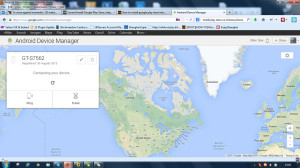


23 thoughts on “Access Google Play in China, download playstore apps in China”
halo, I have buy a Asus zenfone 5 from china, when I installing the google play store, I facing some problem in step 4, I cant navigate to the GAPPs file in recovery mode……><""""
OK, zyngie.
I’m assuming you’ve put it on there using your laptops and USB.
Each phone has a different recovery mode. When your phone is rooted and you’re using Clockworkmod,it will give you the option to install from zip.
Select this option and install from the zip.
Thanks for your reply, I dint root my phone because Asus Zenfone5 is supported device……
https://support.google.com/googleplay/answer/1727131?hl=en
where can we get the GAPPS file???
if the device not rooted bcoz this device is supporting..it still can do all this step..
gapps-ics-20120422-signed.zip
>Requirements
>Phone, USB cable, Internet connection, VPN access (I use HMA), Supporting >files.
>** Your phone MUST be rooted if it’s not a supported device**. You’ll need >to access configurations and allow programs superuser privileges in the >/system folder.
> -> Supporting files.
Hi Michael, I came across your post(s) on shanghaiexpat.com.
I have a Samsung Galaxy S4 that I purchased in China. I have since left so want to get rid of all the unwanted chinese apps as well as install google play.
I rooted my phone via these instructions: http://androidcentral.us/2014/02/root-galaxy-s4-gt-i9500-android-4-4-2-kitkat/
It was simple and worked however still no google play (and still all of the chinese apps!) – i couldn’t find the ‘file commander’ in the files i downloaded from you. Could you advise what steps I should take or where i should look?
Thanks SO much!
You can find Total Commander on Amazon apps.
You need to ‘run’ the gapps-ics-20120422-signed.zip file from ClockWorkMod which I assume is now part of your rooted phone set-up.
You do this by re-booting to ‘recovery mode’ selecting boot from zip.
Once gapps has loaded, everything should work automatically.
Let me know if you have any more problems..
Hi Michael, Thanks so much for your quick reply!
It doesn’t look like I have ClockWorkMod – how do I get that without the play store?
Also – how do you get rid of qq and baidu and all the other Chinese apps? I’ve removed them several times and the keep coming back!
Hey Michael,
Thanks for the post. I’ve gotten to the step where I edit ro.product.model, but when I try to save build.prop, after I grant the write permissions it asks me if I want to “Re-mount as read/write: /system/”. Selecting OK gives a “Re-mount error” and build.prop does not save.
Do you have any ideas on how I can resolve this?
I’m using a Nubia Z7 Max, which has a model of NX505J, so I am trying to change it to the supported NX503A.
Sincerely,
Max
You need to install Superuser.
That will give you the access rights to allow your file manager to alter the files.
https://play.google.com/store/apps/details?id=com.noshufou.android.su&hl=en_GB
Hi,
Got same problem than Max-power on a Chinese S4: remount error.
SuperSU is working fine, TotalCommander is full granted.
Any idea ?
XieXie
I have a Samsung Galaxy A8 – just bought in China. I have checked a list of Google Play supported devices and it seems my phone is supported.
I very much want to install your GAPPS file, but I don’t know how.
I have no idea how to install Clockworkmod. I installed the ROM manager app but it told me there’s no Clockworkmod ROM for my phone or something.
So how to just install the GAPPS file from zip? Can you advise? I’d just like to get access to Google Play like any regular Android user. Maybe you can suggest a tutorial on that ClockworkMod thing or something?
You can try and reboot in recovery mode.
Either way, you need to install the GAPPS before your operating system kicks in.
Try these steps:-
1) Reboot in recovery mode. UP+DOWN+HOME+POWER
2) Navigate to the GAPPS file, on your phone.
3) Install from file.
It may not be necessary to have clockwork mod installed.
Other things you could try might be along these lines.
Let me know how it goes,
Mike.
I had some trouble getting my Samsung A8 to boot up in recovery mode, instructions i found online didn’t work. Finally switching the phone off and pressing up + power + home presented me with a list of options, none of which were simply ‘enter recovery mode’, what to do here??
I picked the first one, reboot, navigated to the unzipped GAPPS file but of course it would not work. I mean you already said that CWM would need to be running in order to install the zipped GAPPS file.
So I’m on the point of giving up here. I appreciate what you’ve tried to do here Michael but your help seems calculated only to help other Android/phone geeks. Like you I’m just a foreign teacher in China who’d like to be able to use the phone I just shelled out for with English language apps and standard usages. I had hopec you were gonna show me the way to that.
Hi Michael,
The problem would be you’ve un-zipped the GAPPS.
A common mistake.
Leave it zipped and it should work. The steps you’ve taken sound correct up to here.
I have a Samsung Galaxy Note5 that I bought from China. Now I live in Japan so I want to use Google Play Services and the play store.
I checked and my phone is supported, so I went straight to number 4 and put the GAPPS zip file onto my phone in the system folder (unzipped).
I restarted my phone into ‘Android system recovery mode’. The only options I have are
reboot system now
apply update from ADB
apply update from external storage
apply update from cache
wipe data/factory reset
wipe cache partition
reboot to bootloader
power down
view recovery logs
I can’t see how I can access the GAPPS zip file from this screen? I’ve tried ‘apply update from external storage’ but the Note5 has built in memory. It’s says ‘failed to mount / sdcard (No such file or directory).
Am I missing something here?
Thanks for posting this!
The problem –
** Your phone MUST be rooted and running ClockWorkMod OR be able to INSTALL FROM ZIP**. You’ll need to access configurations and allow programs superuser privileges in the /system folder.
The solution –
http://forum.xda-developers.com/note5/general/guide-how-to-root-sm-n9208-t3214659
Hope this helps.
Mike.
thanks for your response, I will try that
Hi Michael – I have a silly question if I buy a Samsung phone in say Singapore with google play app pre installed – will I be able to use google play in China (I’m with China Unicom)? I’ve never owned / used an android phone so not sure on the process.
The Chinese government blocks Google apps and products.
This guide is about accessing Google play store from a domestic phone.
It’s not about the hurdles you need to overcome in order to reach Google products from China.
I use hidemyass, which provide VPN service for China.
Hi Michael,
I recently bought Lenovo Yoga Tab from an online store here in China. It does not have the usual Google Playstore in it. Will I be able to install Google Playstore in it by following above mentioned procedure? Tab details are as under:-
Lenovo Yoga Tab Model No Lenovo YT3-850F
Processor Qualcomm Technologies APQ8009
Android 5.1.1
Kernel Version 3.10.49
Build No YT3-850F_S000028_160129_PRC
Software Version YT3-850F_160129
Hardware Version LenovoPad YT3-850F
Regards.
Apparently, Kingroot works, as this post suggests https://forum.xda-developers.com/thinkpad-tablet/general/yoga-tab-3-starter-thread-t3247657/page2 .
I’d follow the instructions there. Install GAPPS.
After that, you should be the same as any other Andriod device with a working version of Google Play.
Getting that version of Google Play to connect to the internet is another problem.
I want to log in play store .