Viewranger mapping app
Today, I’m going to be using Viewranger route tracking app for Android.
Due to the limitations of Googlemaps, I’m going to find something which will store and record the routes that I’ve taken, does the maths, and plot the graph for me.
Maps has a limit for the online version. I can only add a certain amount of content before it tells me I’ve exceeded the given number of separate additions to the one map.
So, I’m trying something new, and tonight’s map will be done with Viewranger, (hopefully).


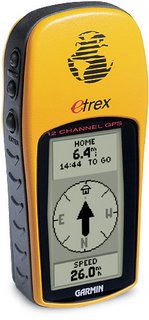
 Tara National Park – Make me a rainbow
Tara National Park – Make me a rainbow Tara National Park – Earth Meets Sky
Tara National Park – Earth Meets Sky My Car
My Car Lonely Church – Tara National Park Serbia
Lonely Church – Tara National Park Serbia Where earth meets sky – Tara National Park Serbia
Where earth meets sky – Tara National Park Serbia Earth – Tara National Park – Serbia
Earth – Tara National Park – Serbia


