Transfer .apk (andriod) apps between devices (any device)
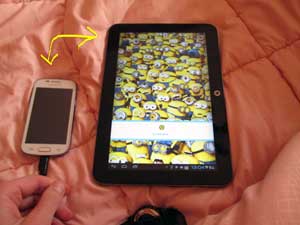
So..
I’ve got this new AT200 tablet, and if you’ve read my previous installment, you’ll know it’s virtually useless.
Thankfully, using my brain and modern technology, I’ve overcome the hurdles set-up for me by the large multi-nationals that won’t let me install whatever software I like on my machine.
Installing Play Store apps on the AT200
This little guide is to help the owners of the defunct AT200, which is virtually a dead dog if you don’t have the right software installed, put more and better apps on their machine.
I did this using a phone. Cracked Samsung GT-7566. Relatively cheap Chinese model. Set-it-up to receive apps from Google Play Store.
As it’s impossible to install, I use this device as a gateway to the AT200.
- Pick the app you want.
- Install it to the phone.
- Transfer it to the tablet.
Job done.
Here’s how.
- Select the file you wish to transfer.
- Change it’s name to .zip
- Turn on your BLUETOOTH.
- Select the file and SHARE it to the AT200.
- Accept the incoming file…
- Change the name back.
And HEY PRESTO!!
Google Play apps on a Chinese bought Toshiba AT200 (thinnest tablet on the market)!