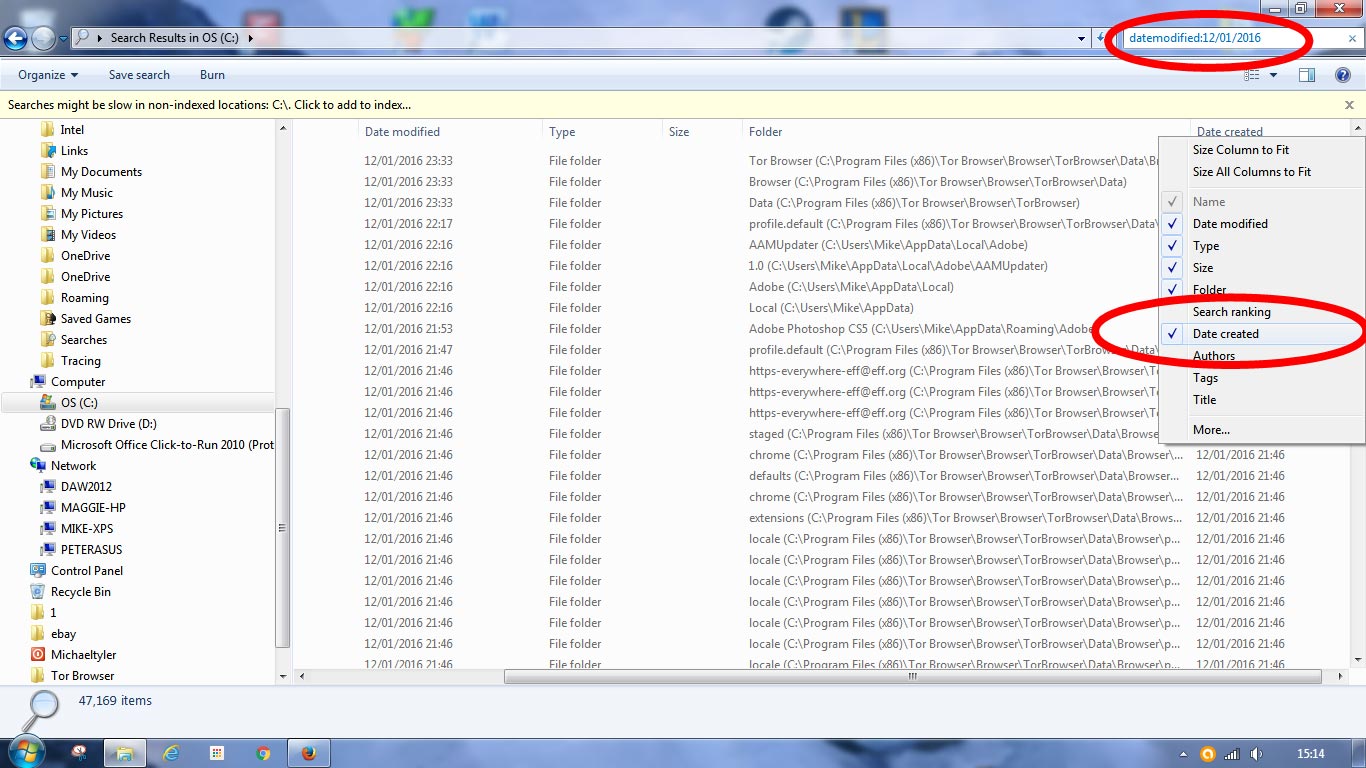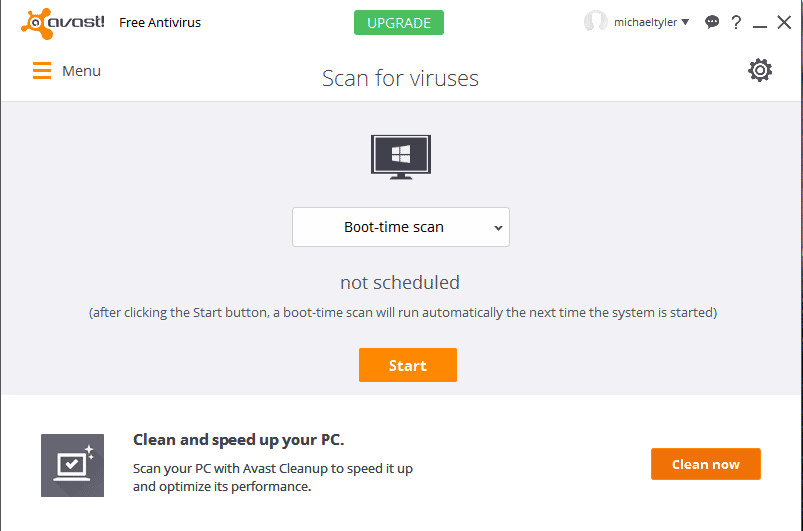Cryptowall: Remove and delete encrypted files
These are the steps I’m going to be taking to remove the Cryptowall Virus and restoring my files to their previous state.
At present, I have the following means at my disposal.
- System restore – Including restore shadow volumes
- Online backups – Onedrive/Google drive
- Offline backups – Solid state drive backups
Using a combination of these, I intend to restore my files to their previous state.
Step 1: Remove Virus:
To get things rolling again, and make my computer safe to use. I’ve to rid myself of the Virus.
Boot-time Scan
Most anti-virus software worth their salt have this option.
Has to be a boot-time scan to unsure your operating system and the connected files are not affected.
For my computer, which has 220GB used on the hard drive, it took around 3 hours.
Malware Bytes Scan
Malware bytes seeks those pieces of not-yet-virus material.
If you want to prevent your computer from getting the infection again, you need to run this.
JRT Scan
Junkware Removal Tool, or JRT.
Similar to Malware bytes, it simply insures that files associated with dubious activities won’t infect your machine in the future.
You may get some false positives with this, so not everyone likes to use it…
These steps are essential to ensure you have a clean system. …